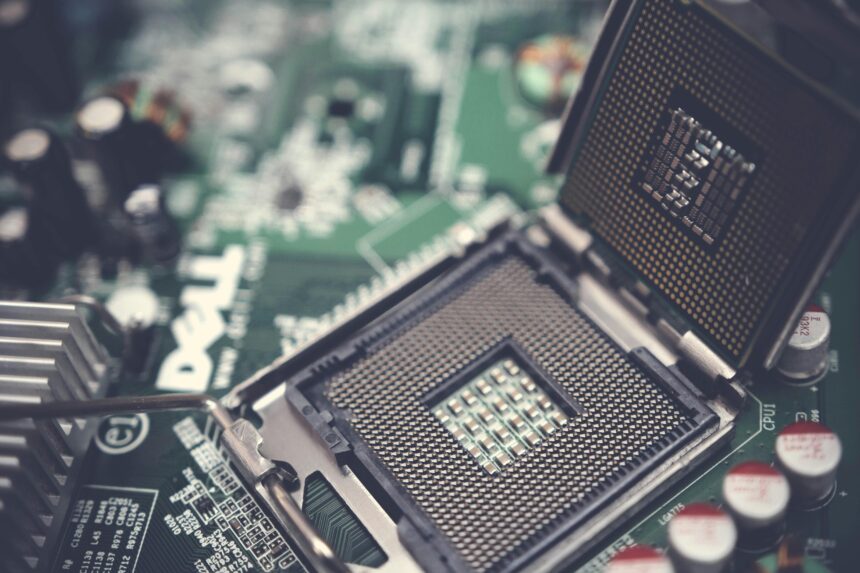Introduction: A Major Shift in Windows 11 Compatibility
Microsoft has made a bold move by officially dropping support for Intel’s 10th Generation Core processors with the upcoming Windows 11 24H2 update. This decision also affects older generations, including the 8th and 9th Gen Intel chips, sparking concerns among millions of users still running these relatively recent CPUs.
With Windows 11 evolving to accommodate new hardware advancements, Microsoft’s updated compatibility list signals a shift toward optimizing for newer architectures. But what does this mean for users with affected Intel processors? Will they still be able to run Windows 11 24H2? And what are their options moving forward? This article breaks it all down.
Understanding Microsoft’s Decision
Microsoft has long followed a pattern of dropping support for older processors as newer architectures emerge. The removal of Intel’s 10th Gen CPUs from the official compatibility list aligns with the company’s efforts to enhance Windows 11’s performance, security, and stability.
Some key reasons why Microsoft made this decision include:
- Optimization for Newer Hardware: Modern CPUs offer better power efficiency, AI capabilities, and security features that align with Windows 11’s long-term goals.
- Security Enhancements: Newer chips come with built-in security measures, such as improved TPM and virtualization-based security (VBS), which older processors lack.
- Stability & Performance: As Windows 11 evolves, maintaining support for older CPUs requires extensive testing and optimization, which can be resource-intensive.
Which Intel CPUs Are Affected?
The update affects Intel’s 8th, 9th, and 10th Gen processors, meaning users running these chips will no longer receive official support for Windows 11 24H2. Some of the commonly used processors that fall under this category include:
- Intel 10th Gen (Comet Lake)
- Core i9-10900K
- Core i7-10750H
- Core i5-10400F
- Core i3-10100
- Intel 9th Gen (Coffee Lake Refresh)
- Core i9-9900K
- Core i7-9700K
- Core i5-9600K
- Intel 8th Gen (Coffee Lake)
- Core i7-8700K
- Core i5-8600K
- Core i3-8100
While these processors are still widely used, Microsoft’s decision means they won’t be included in the officially supported hardware list for future Windows 11 updates.
Can You Still Use Windows 11 on an Intel 10th Gen Processor?
Yes, but with some caveats. Microsoft dropping support does not mean Windows 11 will stop running on these CPUs entirely. However, users may encounter the following issues:
- Lack of Security Updates: Unsupported CPUs might not receive the latest security patches, increasing vulnerability to cyber threats.
- No Official Driver Support: Newer drivers may not be optimized for these CPUs, leading to potential performance issues.
- Compatibility Problems: Certain features introduced in Windows 11 24H2 may not work properly on unsupported hardware.
In other words, while it is possible to run Windows 11 on these chips, users may need to proceed at their own risk.
Options for Affected Users
If you’re currently using an Intel 8th, 9th, or 10th Gen processor, here’s what you can do:
1. Stay on an Older Windows 11 Version
Users can continue using an earlier version of Windows 11 (such as 22H2 or 23H2), which will still function on these CPUs. However, Microsoft’s decision suggests that future updates might eventually phase out these versions, leaving them vulnerable to security risks.
2. Upgrade to a Newer Processor
For those wanting to future-proof their system, upgrading to a 12th, 13th, or 14th Gen Intel processor (or an equivalent AMD chip) is the best long-term solution. Microsoft’s latest hardware compatibility list includes:
- Intel 12th Gen (Alder Lake)
- Intel 13th Gen (Raptor Lake)
- Intel 14th Gen (Meteor Lake)
- AMD Ryzen 5000 Series and newer
Upgrading your CPU (or full system) ensures you remain eligible for future updates and security patches.
3. Install Windows 11 24H2 Using Workarounds
Tech-savvy users can bypass Microsoft’s CPU checks using third-party tools or registry modifications. However, this method is not recommended for beginners, as it comes with risks, including potential instability and lack of official support.
How Does This Compare to Previous Microsoft Decisions?
This isn’t the first time Microsoft has excluded older CPUs from Windows 11. When Windows 11 was first launched, it only supported Intel 8th Gen processors and newer, leaving behind 7th Gen CPUs. Many users found workarounds, but Microsoft has continued this trend by gradually dropping support for older chips.
By removing 10th Gen Intel CPUs from Windows 11 24H2, Microsoft is reinforcing its strategy of prioritizing modern hardware.
Industry Reactions & User Concerns
Many users have expressed frustration over this decision, arguing that 10th Gen Intel CPUs are still highly capable for everyday tasks, gaming, and even professional workloads. Critics believe Microsoft is accelerating planned obsolescence, forcing users into expensive upgrades.
Key Concerns Raised by Users:
- Forced Upgrades: Many feel this move pressures users into buying newer hardware unnecessarily.
- Environmental Impact: Phasing out still-functional CPUs contributes to electronic waste.
- Arbitrary Cutoff: Some believe the cutoff point was chosen without technical justification, as 10th Gen CPUs still perform well.
On the other hand, supporters of Microsoft’s decision argue that progress must continue, and older CPUs lack the security and efficiency of modern processors.
Future of Windows 11 and Hardware Compatibility
Microsoft’s long-term goal is to make Windows 11 more efficient, stable, and secure by focusing on newer hardware. As technology advances, it’s likely that more older CPUs will be dropped from the compatibility list in upcoming updates.
Here’s what we can expect in the coming years:
- Further hardware restrictions in Windows 12 or future Windows 11 updates.
- More reliance on AI and security features that require newer CPUs.
- Increased push towards ARM-based Windows devices, reducing dependence on traditional Intel/AMD chips.
Users should be prepared for continued changes in hardware compatibility as Microsoft modernizes its operating system.
Frequently Asked Questions (FAQ)
Q1: Can I still install Windows 11 24H2 on an Intel 10th Gen CPU?
Yes, but it will not be officially supported. You may need to use workarounds to bypass Microsoft’s compatibility checks.
Q2: Will Microsoft provide security updates for older CPUs?
Older versions of Windows 11 will continue to receive updates, but once they reach end-of-life, security updates may stop.
Q3: Is it worth upgrading my CPU just for Windows 11 support?
If you plan to keep your system for years and want full support, upgrading is a good idea. Otherwise, you can continue using your current CPU with an older Windows 11 version.
Q4: What is the best alternative to upgrading?
Staying on an older Windows 11 version is an option, but keep in mind potential security risks in the future.
Final Thoughts
Microsoft’s decision to drop support for Intel’s 10th Gen processors with Windows 11 24H2 is a significant move that impacts many users. While Windows 11 may still run on these CPUs, the lack of official support introduces risks, including security vulnerabilities and compatibility issues.
For users affected by this change, the best course of action depends on their long-term needs. Whether it’s staying on an older version, upgrading hardware, or using workarounds, understanding the implications of this decision is crucial for making an informed choice.
As Microsoft continues to evolve Windows 11, hardware compatibility will remain a key factor, and users should stay updated on future developments.